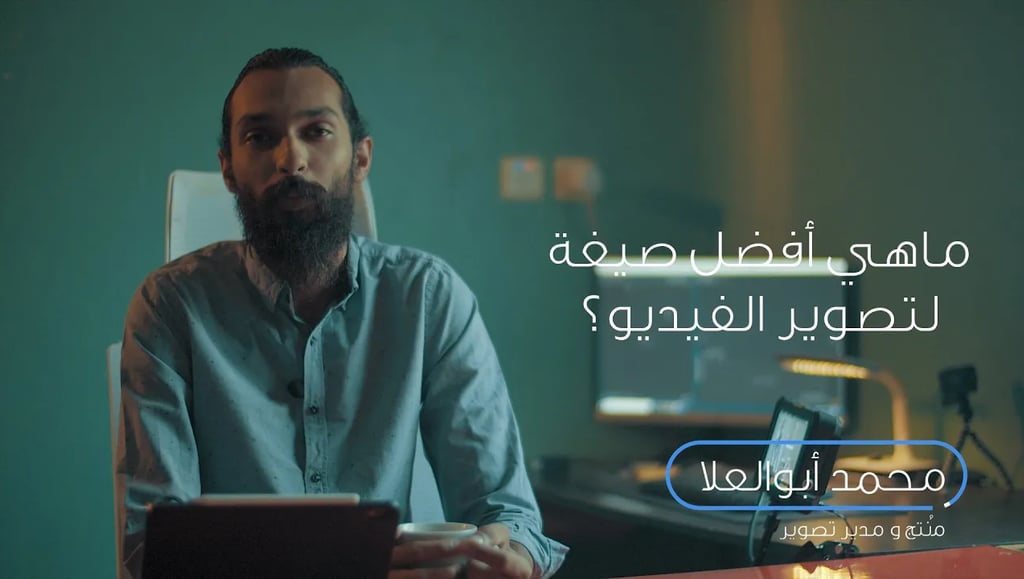Choosing the Best Video Format for Your Masterpiece
Mohammad Abu Alula
4/25/20202 min read


Creating captivating video content is a thrilling journey, but amidst the excitement, a crucial question arises: What's the best video format to film in? Fear not, aspiring videographers, for this blog post dives deep into the world of video formats, equipping you with the knowledge to make an informed decision.
A Quick Recap
As you've already discovered in my YouTube video (https://youtu.be/nj2sCaLM704), we explored the three primary video formats:
MP4 (H.264): This ubiquitous format reigns supreme for its versatility and compatibility. It offers a good balance between quality and file size, making it ideal for online platforms like YouTube and social media.
MOV (Apple ProRes): Often favored by professional editors, ProRes offers stunning image quality but comes with a hefty file size price tag. This format is better suited for projects where quality is paramount and storage space isn't a major concern.
AVI (uncompressed): If you prioritize absolute, uncompromised image quality, uncompressed AVI might be tempting. However, be prepared for massive file sizes that can wreak havoc on storage and editing workflows.
Beyond the Basics: Key Considerations
While the format itself is crucial, several other factors play a significant role in determining the overall quality and suitability of your video:
1. Resolution:
Higher Resolution, Higher Quality: Resolutions like 4K and 8K offer stunning detail and clarity, but they also demand more processing power, storage space, and bandwidth.
Balancing Act: Consider your target audience's viewing habits and the capabilities of their devices. For most online platforms, 1080p is a good compromise between quality and accessibility.
2. Frame Rate:
Smooth Motion vs. File Size: A higher frame rate (e.g., 60fps) results in smoother motion, particularly for fast-paced action scenes or sports footage. However, it also increases file size.
Choosing the Right Frame Rate: For most standard videos, 24fps or 30fps is sufficient. If you're aiming for a cinematic look, 24fps is a popular choice. For smoother action, 30fps or 60fps works well.
3. Bitrate:
Quality vs. File Size: Bitrate determines the amount of data used to encode each second of video. A higher bitrate results in better quality but larger file sizes.
Finding the Sweet Spot: Experiment with different bitrates to find the optimal balance between quality and file size. A good starting point is 10 Mbps for 1080p videos.
Making an Informed Decision
The best video format for your project depends on a variety of factors, including:
Target Audience: Consider their viewing habits and device capabilities.
Content Type: Different types of content (e.g., vlogs, tutorials, short films) may require different formats and settings.
Storage and Bandwidth: Be mindful of the storage space required and the bandwidth needed for uploading and streaming your videos.
Editing Software Compatibility: Ensure your chosen format is supported by your editing software.
Additional Tips:
Backup Your Footage: Always back up your video files to prevent data loss.
Organize Your Files: Use a well-organized file structure to easily locate your footage.
Learn from the Pros: Watch tutorials and analyze high-quality videos to learn from experienced filmmakers.
Experiment and Have Fun: Don't be afraid to experiment with different formats and settings to find what works best for you.
By understanding these key factors and making informed decisions, you can ensure that your videos look their best and reach your target audience effectively.
Remember, the journey of creating great videos is as imp